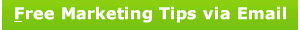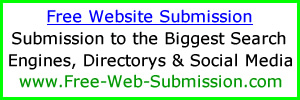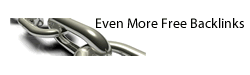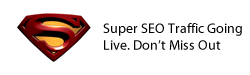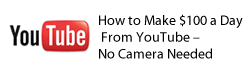Everybody has visited www.google.com and searched for something, but did you know there are a few simple things you can do that will improve your results.
These tips help sort the Treasure from the Trash in your search results.
Tip 1 – If your looking for a picture use the images button from the search box or type your search directly in to this site images.google.com
Tip 2 – If your searching for a product try using the shopping button or use this link www.google.com/products it will provide search results that include a picture, price, availablity and lots of other quick information.
Tip 3 – If you want to find information within a single site use a search like this from the main google search box [whatyourlookingfor site:www.siteyouwanttosearch.com] Don’t include the brackets though.
Tip 4 – By default all searches that are type into google a considered broad searches, you can often achieve better results by using a Phrase search like this “essex local postoffice” use the quotation marks before and after your text.
Tip 5 – Using Negative keyword search, you can exclude words from your search result by using the minus sign directly before the keyword you don’t want. example [motor show -glasgow – birmingham -nec] don’t include the brackets. This will produce motor show results that exclude glasgow, birmingham, nec.
I hope you found this helpful, you can read up on other google search features here http://www.google.com/support/websearch/bin/answer.py?answer=136861