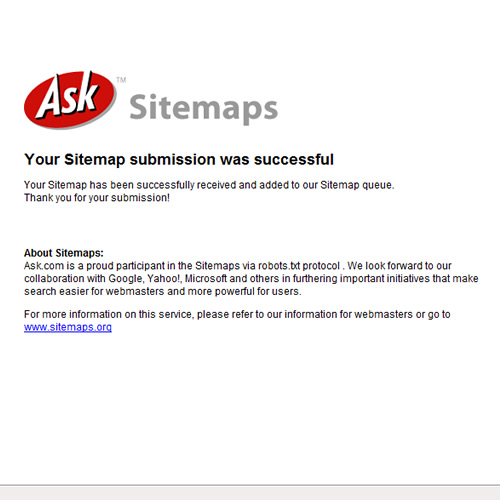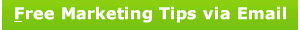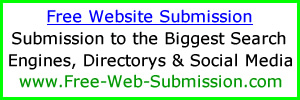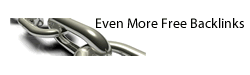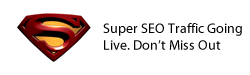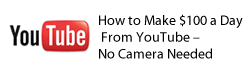Search Engine Submission Step-By-Step
In this section I will talk about search engine submission. This is the first step in creating free traffic. Once you have your website created and ready to go and have done all your seo or search engine optimization you are now ready to submit your website to the search engines.
Now there are companies out there that offer to do this service for you. The only reason you would need to hire one of these companies is if you update or change your site on a regular basis.
However this service can be expensive. The top search engine that you are going to want to submit your site to is Google of course.
Here are the steps to do that.
1. Set up a Google account if you don’t already have one.
2. Go to the webmaster tools section on the my account page.
3. There will be an option to submit you URL.
4. Submit your URL
5. Next it will ask you how you want to verify your site.
6. Choose the upload HTML option.
7. It will give you a HTML code to upload on your site.
8. Go back to the webmaster tools and hit the verify button.
9. It will tell you if it worked or not if it didn’t check for errors in the code and try again.
Now after you have done these steps you will need to submit your site map to help Google stay notified of all changes to your site.
For more information on this subject visit http://www.buildwebsite4money.com
Article Source: http://EzineArticles.com/?expert=Brady_P_Frazier
http://EzineArticles.com/?Search-Engine-Submission-Step-By-Step&id=3467325