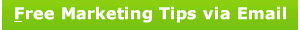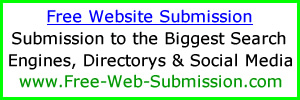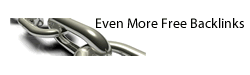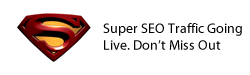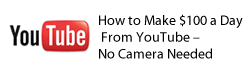In the vast and intricate world of Search Engine Optimization (SEO), the importance of backlinks is a constant. These inbound links from external websites pointing to your site are highly influential ranking factors for search engines. Mastering the art of building backlinks is crucial for boosting your website’s visibility, credibility, and overall SEO performance. In this in-depth guide, we’ll explore why backlinks are vital and outline effective strategies for acquiring high-quality backlinks.
Understanding the Importance of Backlinks
Backlinks act as endorsements from one website to another. When a site links to your content, it communicates to search engines that your content is valuable, reliable, and relevant. Search engines like Google view these endorsements as signals to assess your site’s authority and pertinence to specific search queries, impacting your site’s position on search engine results pages (SERPs).
Quality vs. Quantity in Backlinks
Not all backlinks offer the same value. The landscape of SEO has evolved over the years, and modern algorithms prioritize the quality of backlinks over sheer quantity. High-quality backlinks come from reputable, authoritative websites that are relevant to your industry or niche. Conversely, low-quality backlinks—those from unrelated, untrustworthy, or spammy sites—can potentially harm your SEO efforts.
Strategies for Building High-Quality Backlinks
- Create Valuable Content: This is the cornerstone of any successful link-building strategy. Exceptional, unique, and engaging content naturally invites other websites to link to you. This could be anything from detailed blog posts and how-to guides to infographics and insightful research papers. By creating and sharing valuable content, you establish your site as an authoritative source of information, prompting others to cite it.
- Guest Blogging: Guest posting on well-established websites in your field is a strategic way to gain high-quality backlinks. By providing insightful content for another site, you not only exhibit your expertise but also earn a backlink within the body of the post or in your author bio. Always ensure the site you’re guest posting on is reputable and relevant to your industry.
- Broken Link Building: This innovative strategy involves finding broken or dead links on other websites and suggesting your relevant content as a replacement. By helping others improve their site’s user experience, you create an opportunity to earn a backlink. Reach out to the website owner, inform them about the broken link, and offer your high-quality, relevant content as an alternative.
- Influencer Outreach: If your content mentions influencers or thought leaders in your industry, leverage this by reaching out to them. They may appreciate the mention and share your content with their audience, potentially linking to it from their site. Remember, your content must be high-quality and provide value to the influencer’s audience for this strategy to be successful.
- Competitor Analysis: Tools such as Ahrefs or SEMrush allow you to analyze your competitors’ backlink profiles. If they’ve acquired links from relevant sites in your industry, consider reaching out to those websites. Pitch your content as a resource they could link to, ensuring it provides added value compared to your competitors’ content.
- Social Media Sharing: While social media links are typically ‘nofollow’ (not contributing to your site’s ranking), sharing your content on these platforms can enhance its visibility. This increased exposure can indirectly result in more backlinks as more people discover and share your content.
Monitoring and Managing Your Backlinks
Monitoring your backlinks is essential for understanding the effectiveness of your link-building efforts and adjusting your strategy as needed. Tools like Google Search Console, Ahrefs, or Moz’s Link Explorer can show where your backlinks are coming from, which content attracts the most links, and whether there are any potentially harmful backlinks that need to be disavowed. Regularly auditing your backlink profile helps you maintain a healthy and high-quality link portfolio.
Conclusion
Building high-quality backlinks is a demanding and ongoing process. It requires patience, persistence, and an unwavering focus on producing high-quality, valuable content. The rewards—a strengthened site authority, improved search engine rankings, increased traffic—are significant and invaluable. By implementing these strategies consistently and monitoring your backlinks, you can elevate your SEO strategy and propel your website’s success to unprecedented levels.