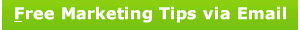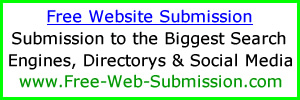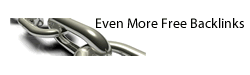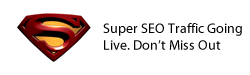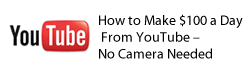Is your website getting the visibility it deserves on Google? Understanding whether or not your site has been indexed by Google is critical for achieving successful search engine optimization (SEO). The process of indexation allows Google’s search engine bots, known as ‘crawlers’ or ‘spiders’, to discover your website, review its contents, and list it within their search results. If your site isn’t indexed, you’re essentially invisible online. But don’t worry, checking your website’s indexing status is simple and straightforward. In this guide, we’ll walk you through how to check if a website has been indexed by Google.
Step 1: Using Google Search
- Google Site Search: The easiest way to check if your website is indexed is to perform a site search on Google. In the Google search bar, type “site:” followed by your domain name. For example, if your website’s URL is www.example.com, you would type “site:www.example.com” into Google’s search bar and press Enter.
- Interpreting the Results: The results page will show all the pages from your website that Google has indexed. If your website appears in the search results, it means Google has successfully indexed some or all of your site’s pages. If no results show up, it indicates that your website is not indexed.
Step 2: Using Google Search Console
- Create an Account: Google Search Console (GSC) is a free tool from Google that provides insights into how Google views your website. If you haven’t already, you’ll need to create an account and verify your website ownership.
- Check Index Status: Once your account is set up and your site is verified, go to the ‘Coverage’ report under the ‘Index’ section on the left-hand menu. Here, you can see how many of your website’s pages are indexed.
- URL Inspection: You can also use the ‘URL Inspection’ tool in GSC to check the indexing status of individual pages. Enter the URL you want to check into the search bar at the top of the page, and GSC will provide detailed information on its indexing status.
What to Do if Your Website Is Not Indexed
If you’ve found that your website is not indexed, there are a few steps you can take:
- Submit a Sitemap: A sitemap is a file where you provide information about the pages, videos, and other files on your site, and the relationships between them. You can submit your sitemap to Google via GSC.
- Fetch as Google: In GSC, use the ‘URL Inspection’ tool to ‘Request Indexing’ for your website or specific pages.
- Check for Crawl Errors: Also in GSC, check the ‘Coverage’ report for any crawl errors that might be preventing Google from accessing and indexing your site.
- Review Your Robots.txt File: This file tells search engine bots which parts of your site they can or cannot access. Make sure you’re not unintentionally blocking Google from indexing your site.
Conclusion
Ensuring your website is indexed by Google is fundamental to improving your SEO and increasing your site’s visibility. With the simple steps outlined in this guide, you can easily check your website’s index status and take proactive measures if it’s not yet indexed. Remember, SEO is a continual process that involves constant monitoring and tweaking. So keep a close eye on your indexing status and watch your site’s visibility soar.
Remember, SEO is a marathon, not a sprint. It might take some time for Google to index your website, especially if it’s new. Don’t lose hope and keep creating valuable content, and before long, you’ll see your website in the Google search results.