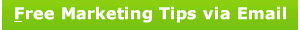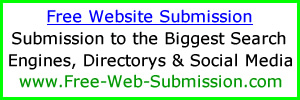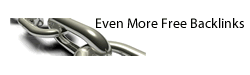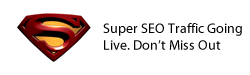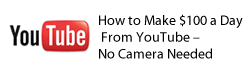A sitemap is often considered redundant in the process of building a website, and that is indeed the fact if you made a sitemap for the sake of having one. By highlighting the importance of having a well constructed sitemap, you will be able to tailor your own sitemap to suit your own needs.
1) Navigation purposes
A sitemap literally acts as a map of your site. If your visitors browses your site and gets lost between the thousands of pages on your site, they can always refer to your sitemap to see where they are, and navigate through your pages with the utmost ease.
2) Conveying your site’s theme
When your visitors load up your sitemap, they will get the gist of your site within a very short amount of time. There is no need to get the “big picture” of your site by reading through each page, and by doing that you will be saving your visitors’ time.
3) Site optimization purposes
When you create a sitemap, you are actually creating a single page which contains links to every single page on your site. Imagine what happens when search engine robots hit this page — they will follow the links on the sitemap and naturally every single page of your site gets indexed by search engines! It is also for this purpose that a link to the sitemap has to be placed prominently on the front page of your website.
4) Organization and relevance
A sitemap enables you to have a complete bird’s eye view of your site structure, and whenever you need to add new content or new sections, you will be able to take the existing hierarchy into consideration just by glancing at the sitemap. As a result, you will have a perfectly organized site with everything sorted according to their relevance.
From the above reasons, it is most important to implement a sitemap for website projects with a considerable size. Through this way, you will be able to keep your website easily accesible and neatly organized for everyone.