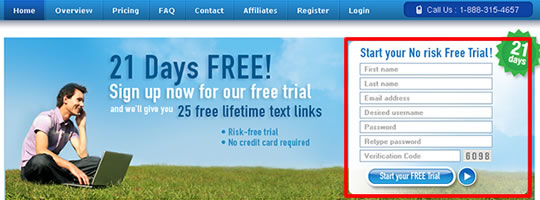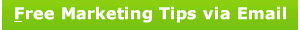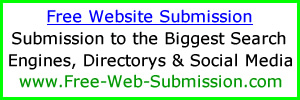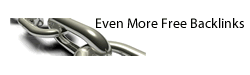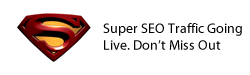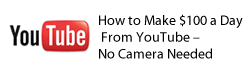Step 1) Watch the above to learn what Kontera is and how it’s used.
Step 2) Get a free Kontera publisher account by clicking here
What’s this video about and why I created it.
A few months back I started testing some different methods for generating some extra money from my websites and one of the ad networks I heard about was Kontera, the whole operation is very similar to Google adsense with the main difference being that Kontera adverts are what they call “Content Links” which means that selected keywords of a pages text are high lighted in green with a double underline (you can change this style), and update to a information box with text and picture only when a user moves their cursor over the content link. Kontera doesn’t use the standard style banners either in text or graphic form.
A great thing about these style of ads is that they work perfectly along side any existing adverts and because they work from inside your text they’re not intrusive to your websites visitors.
Getting Kontera ads setup on your website is very easy you just need to create a free Kontera publisher account and then add a single piece of provided java script code to your pages html, after 24 hours the Kontera ads will appear on that page. You can also get a plugin for wordpress which has a few extra features over the basic java script code.
So after a few months of testing I was really pleased with the performance of the adverts and the money they produced, so I thought I’d create a video showing explaining how you can increase your websites revenue using Kontera.
Hope you like the video please let me know your thoughts, comments, and suggestions in the commenting area below.
If you have a spare minute could you also visit the same kontera video on youtube and give it a “like/thumbs up”. Thank you.
Lee