Hi,
Okay in this post I’m going to dive right in a show you how to use Yahoo Answers to drive free targeted traffic to your website.
If its not obvious why you should be using Yahoo Answers, here are few reasons.
1) Yahoo Answers provides free traffic
2) The traffic it provides is targeted to your market
3) Yahoo Answers rank high in google and other search engines pages
4) You can help others and build credibility for your business or website
Okay there are many reason why you should be using Yahoo Answers for the benefit of your website.
On with the guide.
How to use Yahoo Answers to get traffic:
1) You need to create a Yahoo account if you don’t already have one, it’s free and you can create an account here
Tip: enter your user name as something that sounds real, for example Lee Price. This will add credibility to your posts.
2) After filling all of the details and confirming your email address you should already be logged in. But if not login here
3) Click on your name which allow you to change all of your profile settings, add a picture for your avatar (profile photo) but leave all the other details as they are.
4) You are now ready to start answering questions, goto Yahoo Answers here
5) Click on the answer box and then choose a category related to your website or you can use the advanced search feature.
6) You should now of found some questions that need answers, answer each of these questions as best as you can and include a link back to your website if it’s appropriate (Dont just start spamming links, you need to help people). You will notice that your link is not active after is been posted and this is because you need 200 points before you can post links. But once you reach the 200 point mark all of your links will become active so just keep answering questions.
The aim of the game is to have your answer chosen as the best answer, if your answer is selected as the best answer you get 10 points but also that answer is moved to the top of list and get more views than the other answers. This will start generating traffic to your website.
Here is the points table for yahoo answers
| Action | Points |
|---|---|
| Begin participating on Yahoo! Answers | One Time: 100 |
| Ask a question | -5 |
| Choose a best answer for your question | 3 |
| No Best Answer was selected by voters on your question | Points Returned: 5 |
| Answer a question | 2 |
| Deleting an answer | -2 |
| Log in to Yahoo! Answers | Once daily: 1 |
| Vote for an answer | 1 |
| Vote for No best answer | 0 |
| Have your answer selected as the best answer | 10 |
| Receive a “thumbs-up” rating on a best answer that you wrote (up to 50 thumbs-up are counted) | 1 per “thumbs-up” |
.
As you can see 200 points is quite easy to achieve.
Okay, get answering those questions.
I’d love to hear your results using this method to drive traffic, post your comments here.
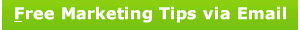
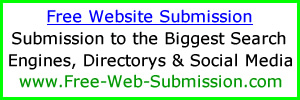



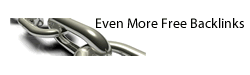

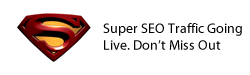
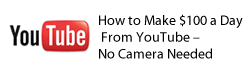
Thanks, good information
Hi,
Thanks for this useful info! I have bookmark this page and would be God willing trying your tips.
Cheers. Joyce A.
Can you explain tome how to post an article on yahoo answers? I have tried but failed to get to the site where I can submit my resource. I mean, apart from answering questions and asking, I have found some articles from some people there. So how can I post mine there?
Thank you.
Just select questions and then add your question.
It is a helpful article.
Thank you.
Hi,
Thanks for the suggestion about using Yahoo Answers. I’ll give it a go :-)
Hi,
I read your post and i will try it, as soon as posible.
this is nice but i have a qeustion, if i get 200 mark from yahoo answer, is this maximume mark? can i get upper mark than 200???
Thanks
fullget
Hi,
Yes you can get more than 200 points, 200 points is just a requirement to make you url links active.
Well drafted article. I say it because I have been on Yahoo Answers for over 2 years now. I must have answered over two dozen questions and asked as many whenever I required an answer. The answers are genuine from many people except a few. But had never asked or answered for traffic as a reason. Now I think I will.
How to know the current status of our points status as i wish to promote my site http://www.insbo.in
I found your blogs and marketing information to be very helpful and beneficial for my business. Keep the info coming!
Thanks for this tips, i really appreciate this. It helps me much in building traffic for my blog. I’m working on it now.
Nice articles
Thanks
I tried that at one time, and they deleted all my posts, and sent me an email, saying that they did so. I was also blocked from answering questions.
thank you for your information. these is very nice info
Thanks for sharing info.
I will try it! Thank’s
add:
ninjagoogle.com provides new faster search experience on the Web! free games, news, ads, music email, chat. . .
Hi Lee
Thamks for your E-mail and this post. It’s very useful, I will try Yahoo!Answers, then I will tel you the result :)
ReDoc.
Thank you for writing this article.
keep it up nice job the sky is the limit for you keep written and keep painting
This sound very good, I am really interested.
Good Excellent. Thanks for sharing us