Hi,
Okay in this post I’m going to dive right in a show you how to use Yahoo Answers to drive free targeted traffic to your website.
If its not obvious why you should be using Yahoo Answers, here are few reasons.
1) Yahoo Answers provides free traffic
2) The traffic it provides is targeted to your market
3) Yahoo Answers rank high in google and other search engines pages
4) You can help others and build credibility for your business or website
Okay there are many reason why you should be using Yahoo Answers for the benefit of your website.
On with the guide.
How to use Yahoo Answers to get traffic:
1) You need to create a Yahoo account if you don’t already have one, it’s free and you can create an account here
Tip: enter your user name as something that sounds real, for example Lee Price. This will add credibility to your posts.
2) After filling all of the details and confirming your email address you should already be logged in. But if not login here
3) Click on your name which allow you to change all of your profile settings, add a picture for your avatar (profile photo) but leave all the other details as they are.
4) You are now ready to start answering questions, goto Yahoo Answers here
5) Click on the answer box and then choose a category related to your website or you can use the advanced search feature.
6) You should now of found some questions that need answers, answer each of these questions as best as you can and include a link back to your website if it’s appropriate (Dont just start spamming links, you need to help people). You will notice that your link is not active after is been posted and this is because you need 200 points before you can post links. But once you reach the 200 point mark all of your links will become active so just keep answering questions.
The aim of the game is to have your answer chosen as the best answer, if your answer is selected as the best answer you get 10 points but also that answer is moved to the top of list and get more views than the other answers. This will start generating traffic to your website.
Here is the points table for yahoo answers
| Action | Points |
|---|---|
| Begin participating on Yahoo! Answers | One Time: 100 |
| Ask a question | -5 |
| Choose a best answer for your question | 3 |
| No Best Answer was selected by voters on your question | Points Returned: 5 |
| Answer a question | 2 |
| Deleting an answer | -2 |
| Log in to Yahoo! Answers | Once daily: 1 |
| Vote for an answer | 1 |
| Vote for No best answer | 0 |
| Have your answer selected as the best answer | 10 |
| Receive a “thumbs-up” rating on a best answer that you wrote (up to 50 thumbs-up are counted) | 1 per “thumbs-up” |
.
As you can see 200 points is quite easy to achieve.
Okay, get answering those questions.
I’d love to hear your results using this method to drive traffic, post your comments here.
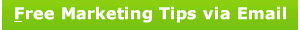
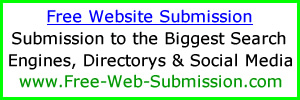



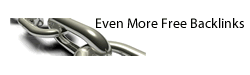

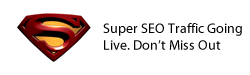
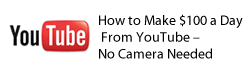
hello,
This is acceptable post & i agree with you.
It’s really helpful for increase traffic.
I have been doing this on and off for about 6 weeks and it works. Getting plenty of extra traffic due to it. I was stopped once by yahoo but just reopened another account and answered the questions as a real person would… don’t focus on trying to advertise your website to much or they will bin your answers like me. I’ve started again and its working great!
I got 200 points in half a day just by answering questions and being chosen as the best answer. Thanks for the advice
Yahoo answers is a great tool for SEO providing you dont spam it. Asking questions that relate to your product or service is a great idea. Questions like “where can i buy…..in the Leicester area” are ideal.
This seemed like an interesting concept, so I tried it out. I had a yahoo account already, so it was just getting familiar with the “answers” section. I focused on cars, motorcycles, and related topics. I did the advanced search on my categories,and looked for the most recent posts.
Some conclusions;
I was at level 2 on day 2. Could have done it quicker, but was at work.
I was over 200 points by day 2-3.
I looked for new questions, or questions with no detailed answers. Putting in a little extra detail (more than the other answers) gets selected “best answer” regularly. I am still getting selected “best answer” on questions answered a couple of weeks ago. I am now almost 400 points.
URL’s can go in the content, and the “what’s your source” box. I did not spam, and only provided meaningful, useful links (some to my site).
I have noticed some organic SERP improvements of 4-12 places over the last few weeks, and do see the inbound links when doing link analysis. I think it is very worthwhile.
Good idea!
It’s getting harder not to get suspended at Yahoo Answers. You can not just leave your web sites URL in the source box anymore because even if it is related to the content of your answer you can still get suspended. I think Yahoo Answers is going the way of Craigslist. If the link is commercial in any way at all and is linked to you then someone will click on the abuse button and you’ll be suspended. I have been suspended at least 4 times and even though it is easy to get another account by getting another email account I suspect that YA might close this loophole one day too. If you want to know how to avoid getting suspended and watch a funny video come see my blog at http://thebloggerbaron.blogspot.com/2010/03/how-to-leverage-yahoo-answers-to-get.html
A little-known fact about Yahoo Answers is that you can vote your own answer as the best one. The majority of questions don’t get any votes at all, so this is often enough to get you the points for the best answer. Also, another useful tactic is to have a friend or family member who lives far away from you (to ensure completely seperate IPs) to open a YA account and vote for your answers too. Having two votes (yours and there’s) with get you the points for best answer in probably 95+% of cases.
Thanks I will try it.
Hi
Correction : we need 250 to pass to the level 2 !
250 points is just a requirement to make you url links active.
I’m at 239 points !!!!!!!
I think yahoo answer is another easy way of placing advert and reaching the world with your package
Thanks you to making me aware of those 200 points, I was not interested in it but now as the picture is clear I will go for it. Looking for some more knowledge from you, Thanks again, Keep it Up!!!!!!!!!
On 202 points but links not live!!!!!!!!!!!!
Unfortunately it does not work because as they say, “In Yahoo! Answers you may not post links with the purpose of directing commercial activity to a non-Yahoo! site or an email address.”
So they do not let me include a link to my site in my answers. If anyone could avoid this limitation please tell me how.
Surely will try this out
I really like it
http://www.islamicnamesdirectory.com
Good content and a good idea!
This is very innovative and an unexplored avenue for most of us, I am sure. Thanks for the tip- I am going to try and exploit the opportunity in a responsible way
This information sounds good. I will give it a try and get bact to you with the results. Thanks.
I’ve tried that but it doesn’t seem to work that easily. I will soon have 200 points and it’s not hard. The point is though that even if I answer some questions, I can’t put my website as a source link as it’s gonna be inappropriate because I have the information for the answer from somewhere else, for example. Which means that if I put it as a source anyway, it will be considered as spam.
You can post your url link within your answer, you don’t have to add your url as the “source”