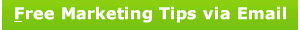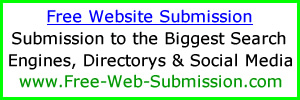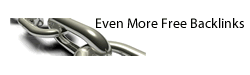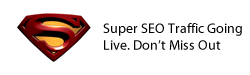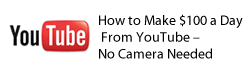See the previous article How to create a website part 1 – The Domain Name
This article explains the various types of website hosting. Detailing what you may need for your website, how much to pay e.t.c.
I’m only going to be talking about managed hosted servers, i.e the hosting 99% people use for normal websites.
Note: If you currently have domains names registered, I would recommend using their hosting services to reduce complications.
Okay lets get started.
What is a managed website hosting server?
The web host server simply provides your website to anybody that types in your domain name. Your domain name points to a location on a web host server and this location would normally have your website in it.
The first thing you need to do is work out exactly what you want from your website hosting provider. If you don’t have any specific need for Microsoft Hosting to use Access or Visual basic scripts then you should choose Linux/Unix hosting service.
Most hosting providers provide pretty much the same features for example
Small Package:- Webspace 5GB, Bandwith 5GB, Email Accounts 10, Sub Domains 10, …
Medium Package:- Webspace 10GB, Bandwith 10GB, Email Accounts 20, Sub Domains 20, …
Large Package:- Webspace 20GB, Bandwith 20GB, Email Accounts 50, Sub Domains 50, …
I would generally recommend purchasing the smallest package and then upgrade at a later date if you need to, almost every hosting package is on a 12 month subscription. Its always easier to upgrade than downgrade to a smaller cheaper package.
Okay so what do all the features do?
Webspace: The amount of webspace provided on the server, most websites are very small about 200mb for a average site.
Bandwith / Traffic allowance: This is the amount of data that you are providing to people, webpage use little bandwith and videos use lots of bandwith. Youtube for example use a large amount of bandwith because of the big files and the high number of users.
My SQL Databases: Many websites depend on my sql databases for features such as forums, blogs, forms customer forms, ecommerce and more. A single my sql database can be used for multiple features but if you have heavy usage then it would be better to split to load over several my sql databases.
Customer Service: I highly recommend choosing a host in your local country with 24 Hour telephone support, from time to time you will need to contact them for problems you never expect to occur. I recently lost secure encryption on one of my domains than should of automatically renewed. A phone call fixed the problem.
Cost: The cost varies greatly, some company provide very cheap domains with more expensive hosting and some vice versa. Shop around and see what offers you can get but try not to be suckered in by stuff you don’t need. A typical medium package should not cost more than $9.99 a month.
All of the hosting providers will have a huge list of all the features their package has, but they are all pretty much the same, they all do the same things.
The stuff above is the important parts.
Comments welcome,
Regards
Lee