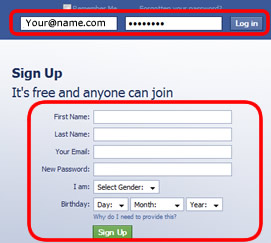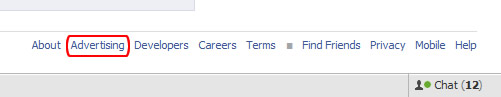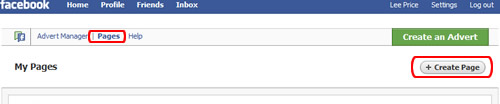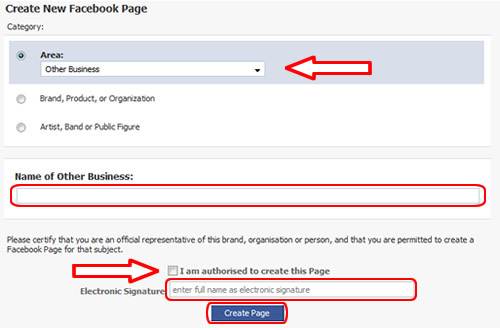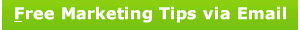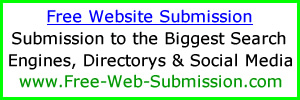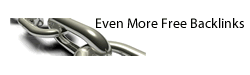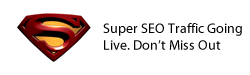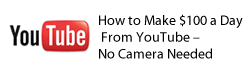I have prepared a website in urdu language. Most of my viewers are from South Asia region countries like Pakistan,India Afghanistan and people living in Europe and America who can understand urdu language.
To promote my site first i have done the submission of my site to various search engines.Then i have multiple accounts on facebook Twitter,zorpia and orkut.starting with my first name , last name,middle name and so on .i have hundred of friends in each account.so,i introduce my website on these account.than i add the groups which have similar subjects as my website like poetry,palmistry astrology and many more because i have my website having content on various subjects and fields like sport ,music,articles,fashion etc.so i add various groups and pages to my website.more over i receive e-mail’s which have forwarded by many people i collect their email and have made a database of email.i email on these addresses and introduce them about my website by telling them how much it is useful for them,and how much knowledge it is providing.I have added key words in my website according to important topics and by keeping in mind how people use to write to search about the topic of their interest in search engines.i also intended to do banner exchange with sites having the contents on same topics as my website.
Posts Tagged ‘facebook’
Buying Up Digital Real Estate For Free
October 18th, 2009Hello,
I just wanted to let you know that you are missing out on the opportunity to claim large amounts of digital real estate for free. And if you don’t your competitors may claim your share.
What is Digital Real Estate?
To be honest I just made the term up and I’m not sure if people even use this phrase, digital real estate is anything online that has an address or location. One that you can lay claim to! A really good example would be a domain name such as www.digirealestate.com.
But…
With so many massive companies or small companies going massive overnight means lots of new real estate is now available for free, for example with facebook you have the option to create a fan/business page and once created this page becomes part of your digital real estate empire which you control and its important to note that the search engines index these pages and they can rank very HIGHLY.
You need to claim your piece of the pie for each and every single video site, social networking, social book marking, directories, blog directories,…Everywhere you can think of.
If you don’t have the time to do them all at least do these few
www.facebook.com, www.twitter.com, www.youtube.com
You need to stamp your name on all of these websites, the benefits are countless for example:-
Backlinks, google indexed pages, increased traffic, increased page rank…
but the only thing you need to consider is what if somebody claimed www.youtube.com/YourBusinessNameHere and then uploaded all sorts of un-mentionable videos with a link to your website, I’m sure you could file a lawsuit but the damage would of already been done.
Claim your Digital Real Estate Now!
Don’t forget to sign up for my email newsletter (top right) for more tips like this.
Regards
Lee
P.S I’ve just done a search on google to see if the term “Digital Real Estate” was being used, the search produced 173 Million results but I noticed in 8th Place of all those results.
Notice the Twitter real estate I’ve been taking about? You really do need to do this.
Digital Realestate (digitalrealest) on Twitter